Index:
1. Mobile apps download
2. What is the chat address
3. Android App installation and Setup
4. IOS App installation and Setup
5. Windows App installation and Setup
6. Edit your Profile (Email, Password)
7. How does it look inside the App?
8. Change your profile Picture in the App.
9. Use Giphy in the Chat
How to join?
If you want to create an account with South Florida RC please email us or use the website contact form.
Mobile apps:
If you want to use South Florida RC on your mobile device follow the links below.
Apple users please download from the app store:
Rocket.Chat https://apps.apple.com/us/app/rocket-chat/id1148741252
Android users please download from the play store:
Rocket.Chat https://play.google.com/store/apps/details?id=chat.rocket.android&hl=en_US&gl=US&pli=1
What is the chat address:
Detailed Installation Android
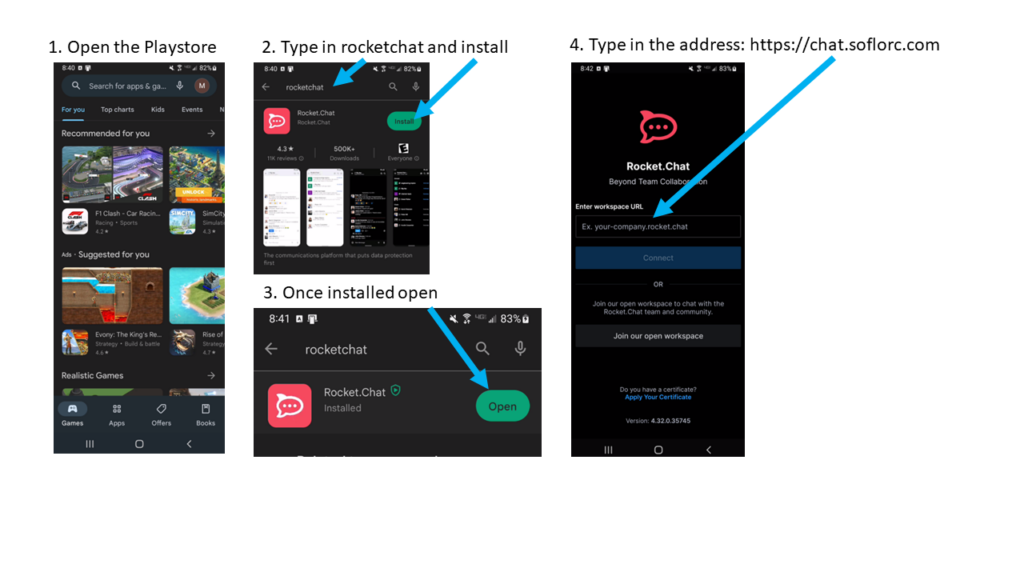
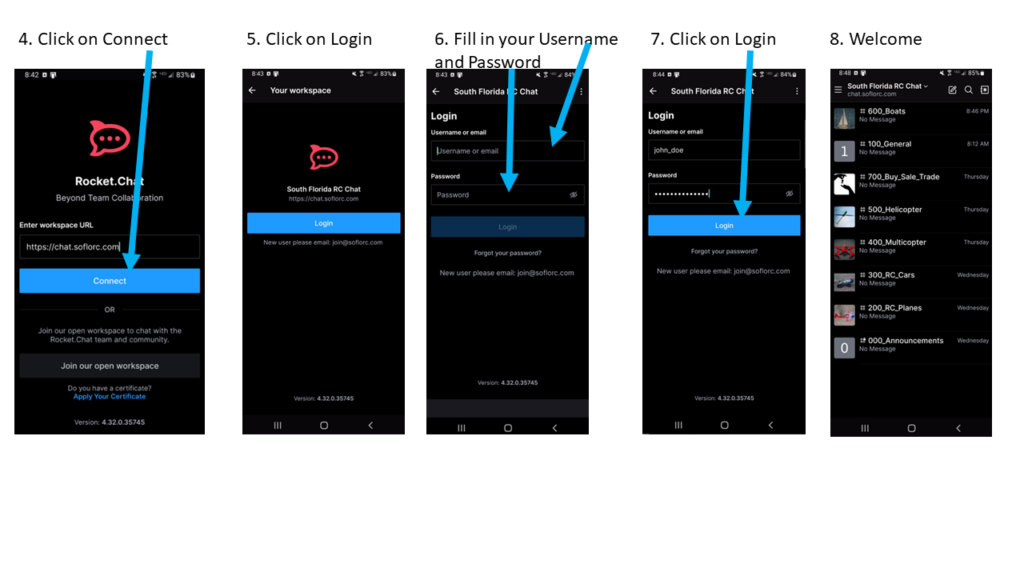
Detailed Installation Apple
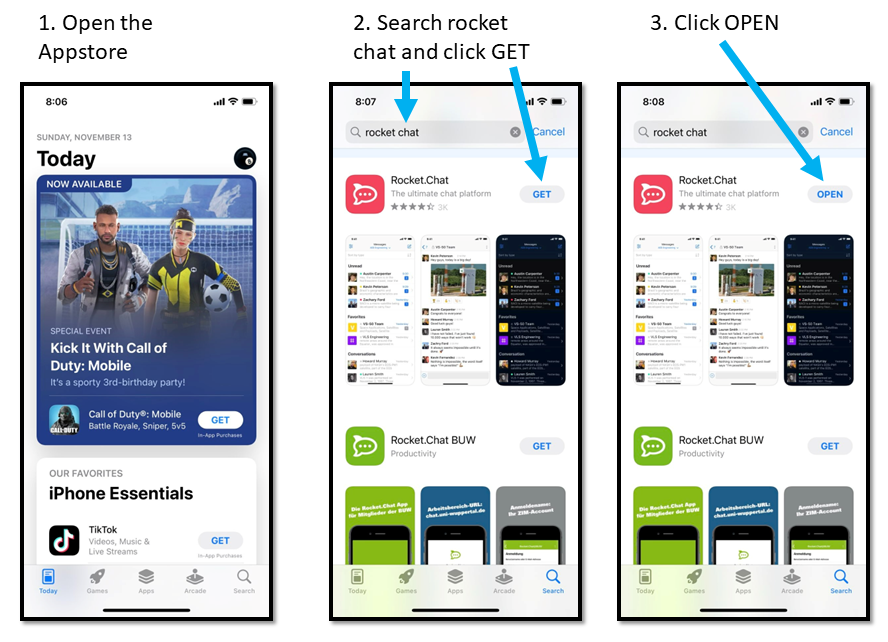
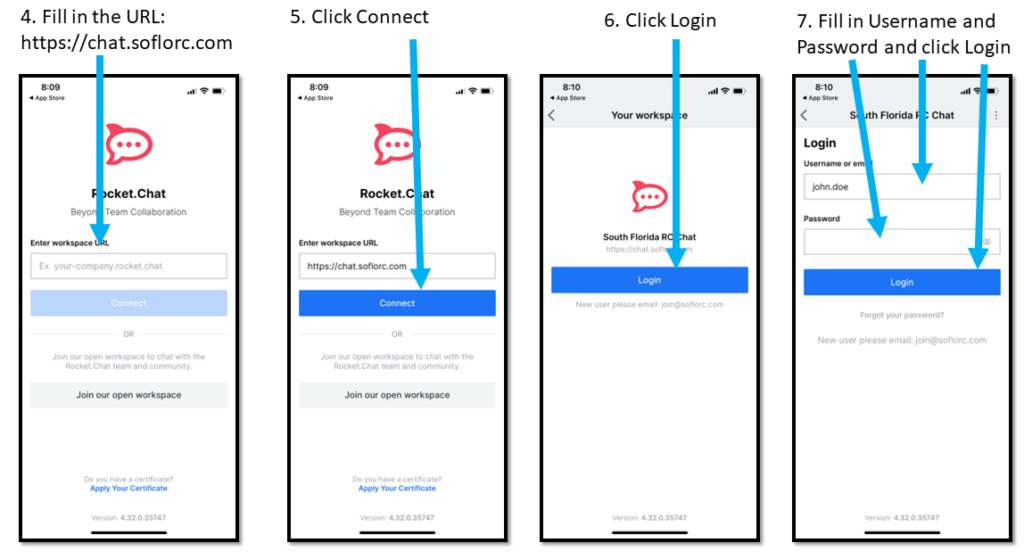
Windows App
Windows user can use a Browser and go to https://chat.soflorc.com or use a native client. Just click on this link to get the latest version.
https://releases.rocket.chat/desktop/latest/download
Once downloaded please install and follow the instructions below.
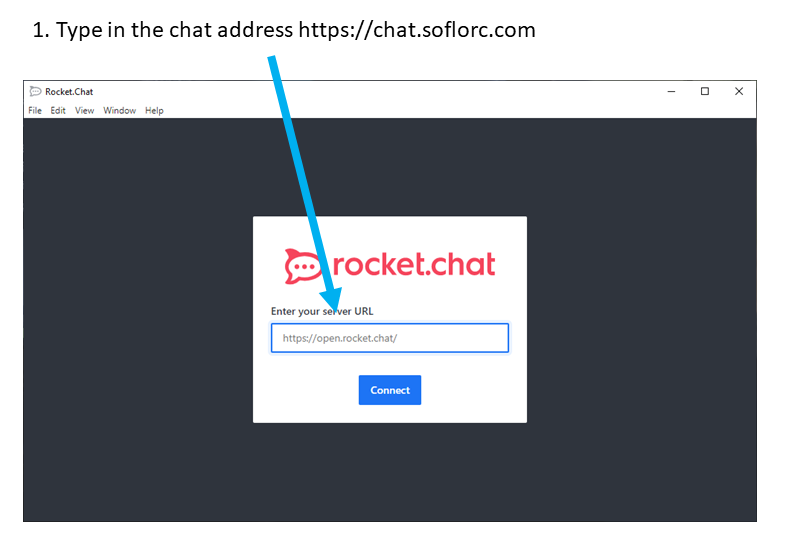
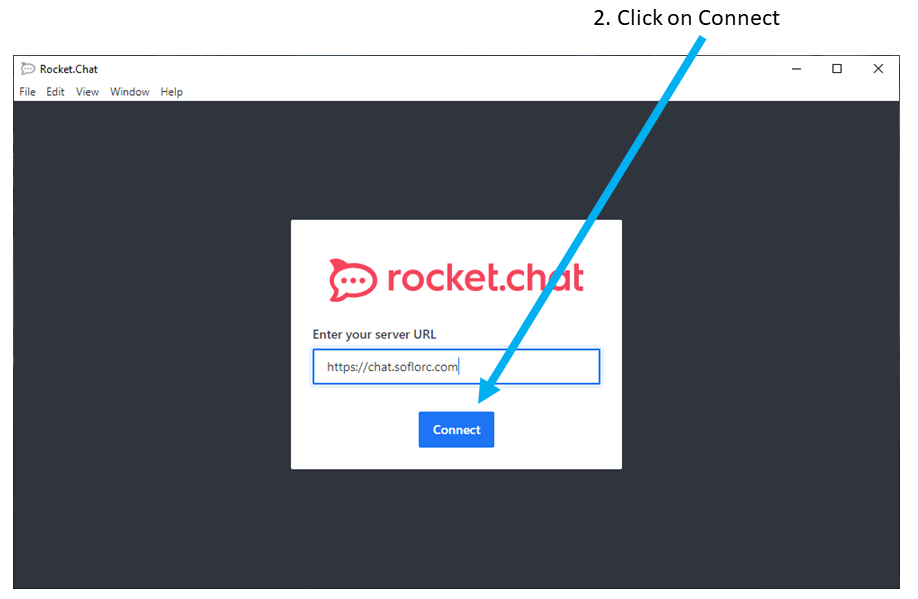
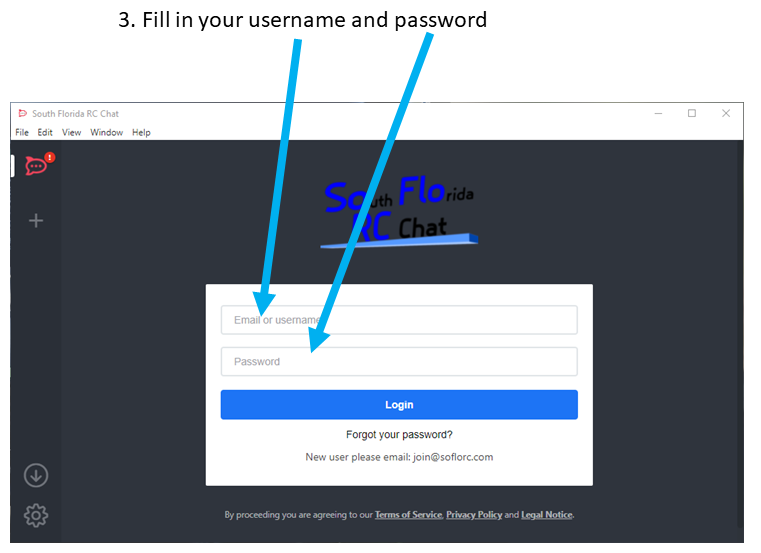
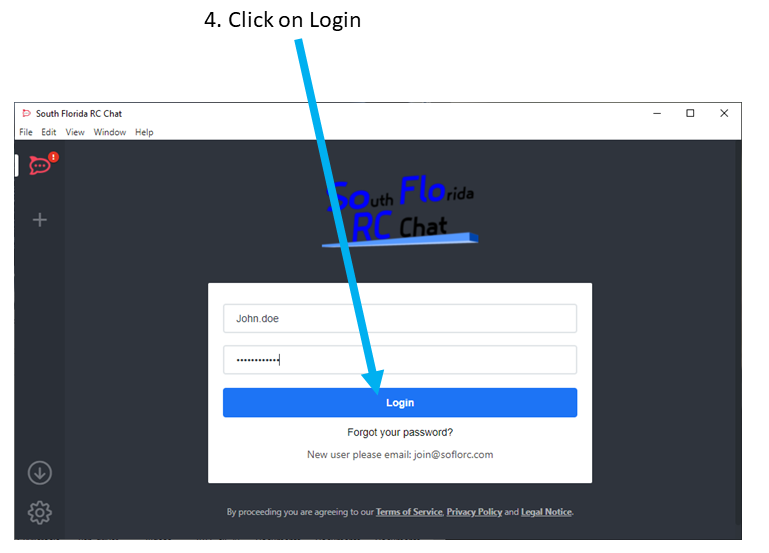
Edit your Profile (Password, Email, Picture) Android App
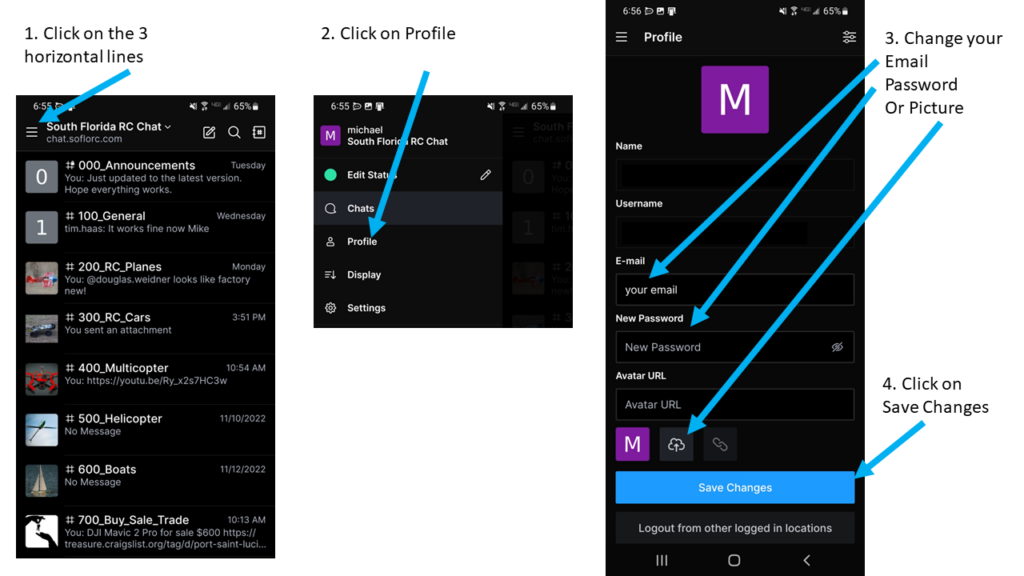
How does it look inside the app?
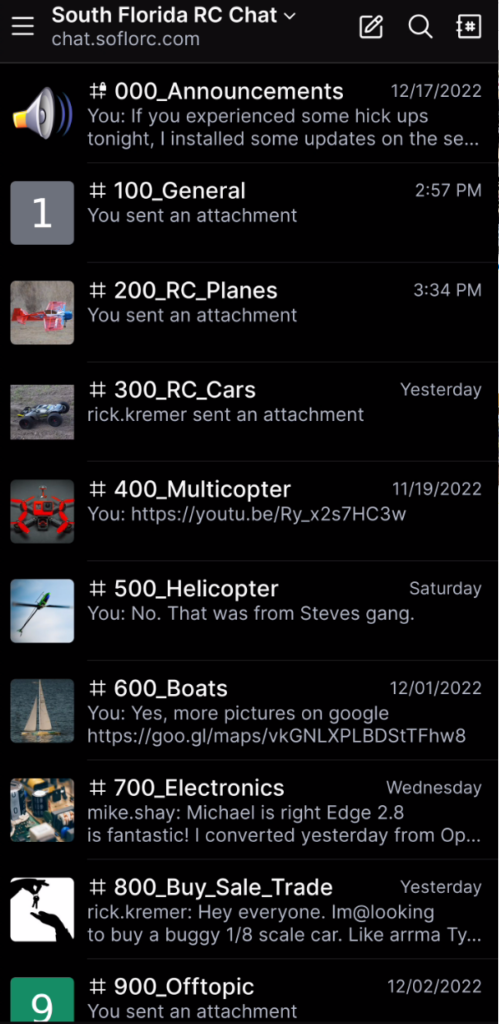
Change your Profile Picture
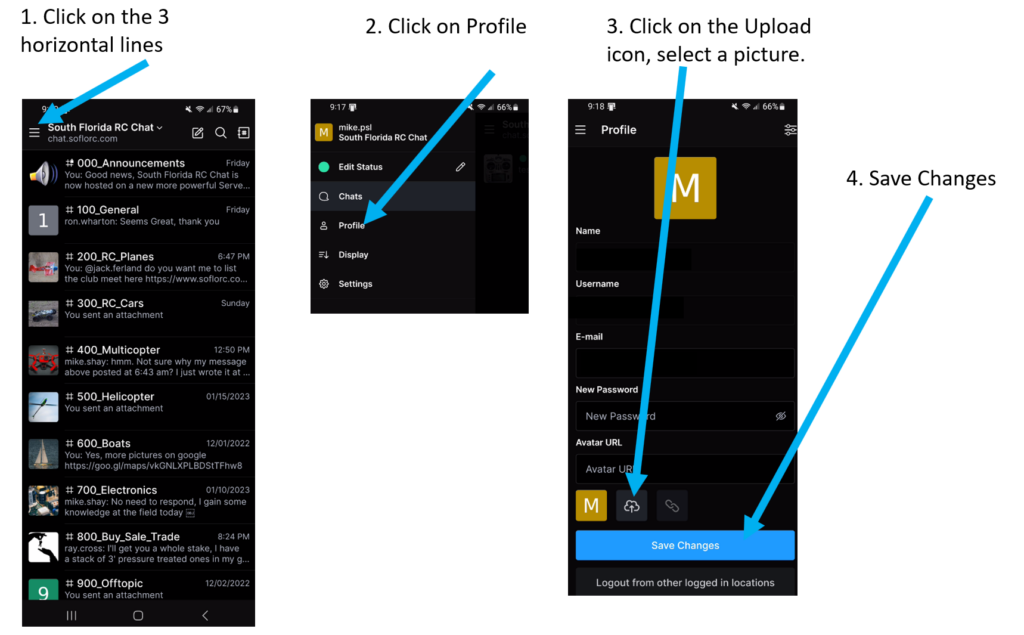
Use Giphy in SoFloRC Chat
Giphy is an online database and search engine that allows users to search for and share short looping video animated GIF files.
You can now use Giphy in Rocket chat. You need to do a slash / followed by the word giphy and the search term. For example /giphy awesome